Which site best fits your project?
Free for open-source software.
Sign upPlans starting at $50/month.
Sign upWhich site best fits your project?
Free for open-source software.
Sign upPlans starting at $50/month.
Sign up
Jupyter Book works perfectly with Read the Docs, allowing your book to be published online and always updated with the latest version.
Receive feedback from your team, and have confidence in changes before they go live.
Search across all your books and projects with our search-as-you-type interface, and quickly find the paragraph, documentation and API reference information you need. Never lose documentation again.
Provide context on every internal link in your docs with instant preview links. Skim the content without opening another tab.
.readthedocs.yaml
version: 2
build:
os: ubuntu-22.04
tools:
python: "3.11"
jobs:
pre_build:
# Generate the Sphinx configuration for
# this Jupyter Book so it builds.
- "jupyter-book config sphinx docs/"
# Dependencies required to build your docs
python:
install:
- method: pip
path: .
extra_requirements:
- sphinx
sphinx:
builder: html
configuration: docs/conf.py
fail_on_warning: true
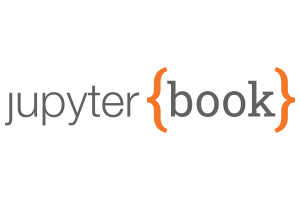


Get your docs online in 5 minutes.