Which site best fits your project?
Free for open-source software.
Sign upPlans starting at $50/month.
Sign upWhich site best fits your project?
Free for open-source software.
Sign upPlans starting at $50/month.
Sign upDocumentation UX is as important as the content itself. Give your readers a number of in-documentation features that they'll love.
Read the Docs is the "all in one" solution that gives you all these features with minimal configuration.
Clearly communicate readers they are reading an outdated version of the documentation, and reduce support requests from old version of your product.
Documentation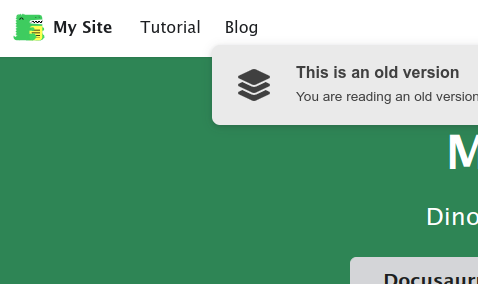
Always find what you are looking for at the tip of your fingers with our powerful ElasticSearch engine. Search on a single or accross multiple projects at once.
Documentation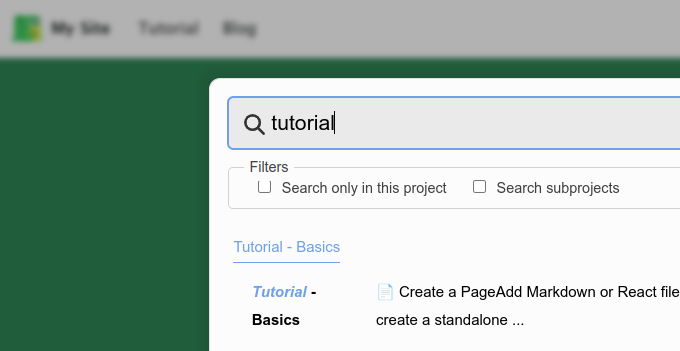
Your users might need to send documentation in an email, or read it on a plane. Offline formats like PDF and Zipped HTML are a great way to make your documentation portable. It also makes storing a full copy easy for regulatory compliance and archiving.
Documentation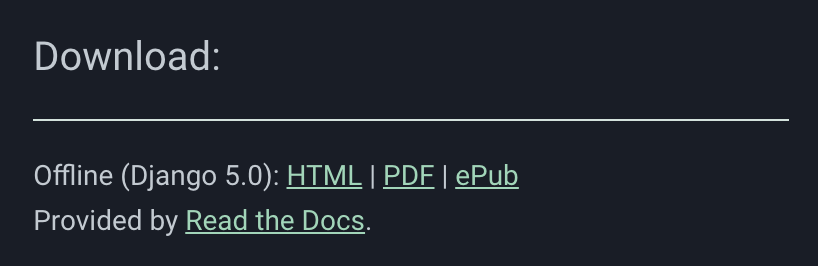
Let your users select between multiple versions and translations of your documentation in a quick way using the flyout menu.
Documentation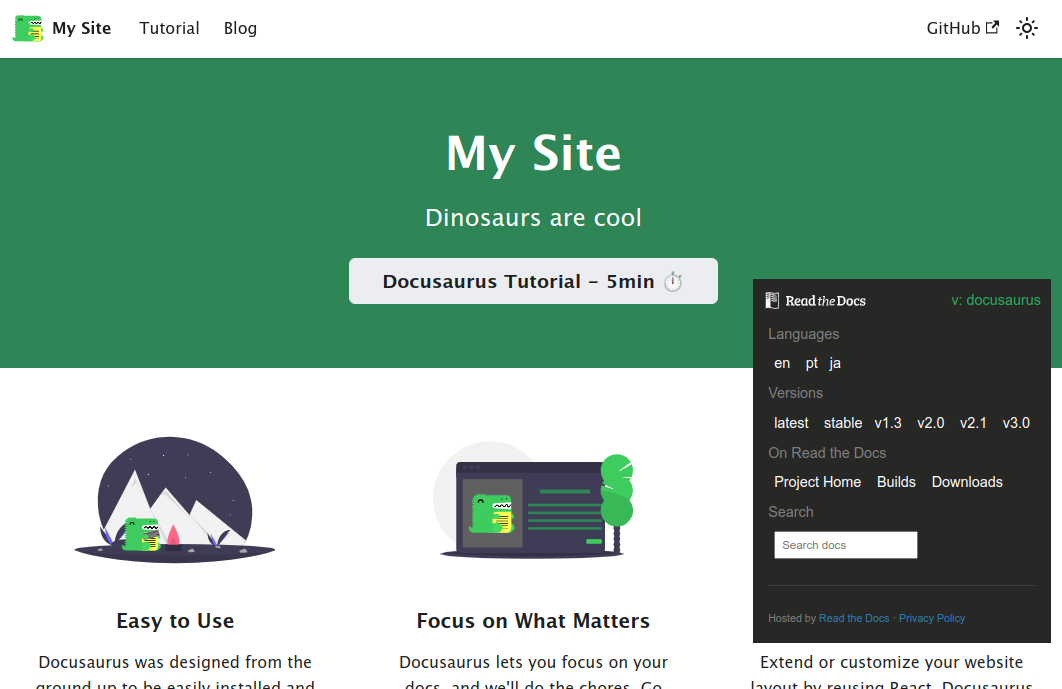
.readthedocs.yaml
version: 2
build:
os: "ubuntu-22.04"
tools:
nodejs: "18"
# You can also specify other tool versions:
# python: "3"
commands:
# "docs/" was created following the Docusaurus tutorial:
# npx create-docusaurus@latest docs classic
#
# Install Docusaurus dependencies
- cd docs/ && npm install
# Build the site
- cd docs/ && npm run build
# Copy generated files into Read the Docs directory
- mkdir --parents $READTHEDOCS_OUTPUT/html/
- cp --recursive docs/build/* $READTHEDOCS_OUTPUT/html/
.readthedocs.yaml, and update the commands as necessary.
Your docs build on every commit
Like magic.