Which site best fits your project?
Free for open-source software.
Sign upPlans starting at $50/month.
Sign upWhich site best fits your project?
Free for open-source software.
Sign upPlans starting at $50/month.
Sign upAutomate the deployment of your technical documentation by building your project with every change to your documentation source. Maintain your documentation without managing extra services. Building, hosting, CDN, authentication, and search are all included.
Start automating your documentation with Read the Docs.
Manage software documentation using all of the same tools and workflow you’re already using for development. Write docs with your favorite editor, commit changes using version control, and preview changes during review.
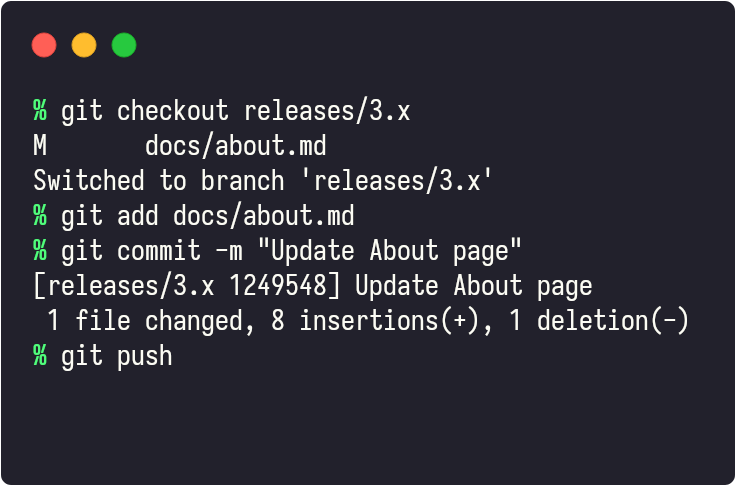
Give your users documentation that won't go out of date. Build multiple versions from commits, branches, or tags in your repository.
Integrate with localization tools to translate your documentation in multiple languages.
Use the same version control system that you use for development to retain change history for your documentation.
Integrate with tools like Sphinx, MkDocs, and Jupyter Book, and track changes with Git. Use the tools that work best for your project.
Your documentation is rebuilt whenever a change is detected in your repository, so every version of your documentation is always up to date.
Whether your project is Python or Node.js, your project controls what dependencies to install and how to generate your documentation.
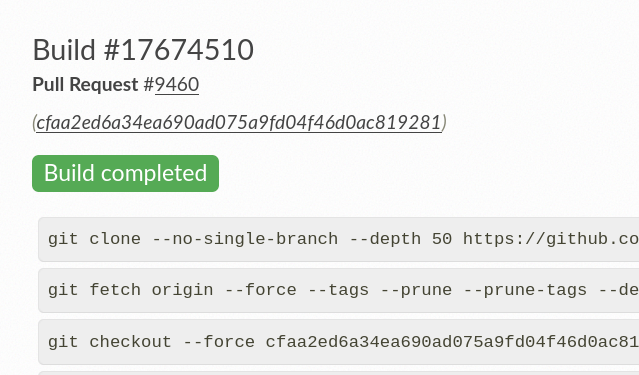
Customize your documentation build to fit your needs. Install your own dependencies and run custom commands.
Set up your project and track your project's configuration from your repository.
Output PDF and EPUB formats for your documentation, for offline and cross-device viewing.
Read the Docs integrates with GitHub, GitLab, and Bitbucket and can clone and build documentation from any hosted repository. You can also manually connect to any repository provider that supports Git.
Clone from private repositories hosted on GitHub, GitLab, and Bitbucket, or connect another provider by manually connecting using a provided key.
Rebuild your documentation and preview changes in every pull request. Share changes easily and help catch errors before shipping documentaiton updates.
Supported on GitHub and GitLab repositories.
Learn more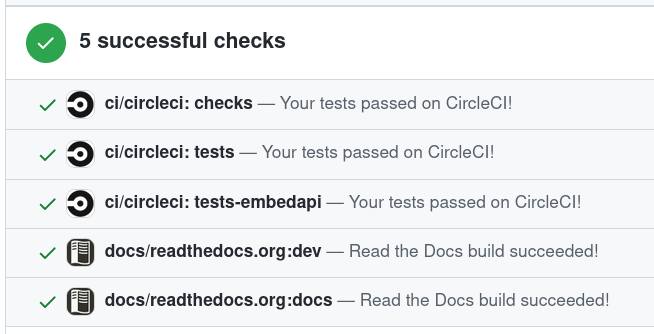
Everything you need to deliver documentation to your users and customers is already included with your project. You can easily deploy multiple versions of your documentation, with everything from authentication to cross-project search, without configuring any additional services.
Control who has access to your documentation with integrated authentation and sharing tokens.
Use your own custom domain for your hosted documentation, with SSL automatically configured.
Help your users find what the need with integrated search across all your projects and versions.
Automate your documentation deployments with Read the Docs.
Automatically increment your documentation versions, and rebuild on new version releases.
Subprojects can share a search index and a custom domain, and can help logically group sets of multiple projects.
Use environment variables to provide secrets to your project's build commands.
Avoid broken links by adding redirects for pages that have been moved or deleted.
Track search query and documentation page traffic data with no additional services.
Connect Read the Docs to other services by sending webhook events after each build.
Receive email notifications when a project build encounters an error.
Track and review authentication attempts for your organization and all of your private documentation projects.
Control access to your projects within your organization and group projects by teams.